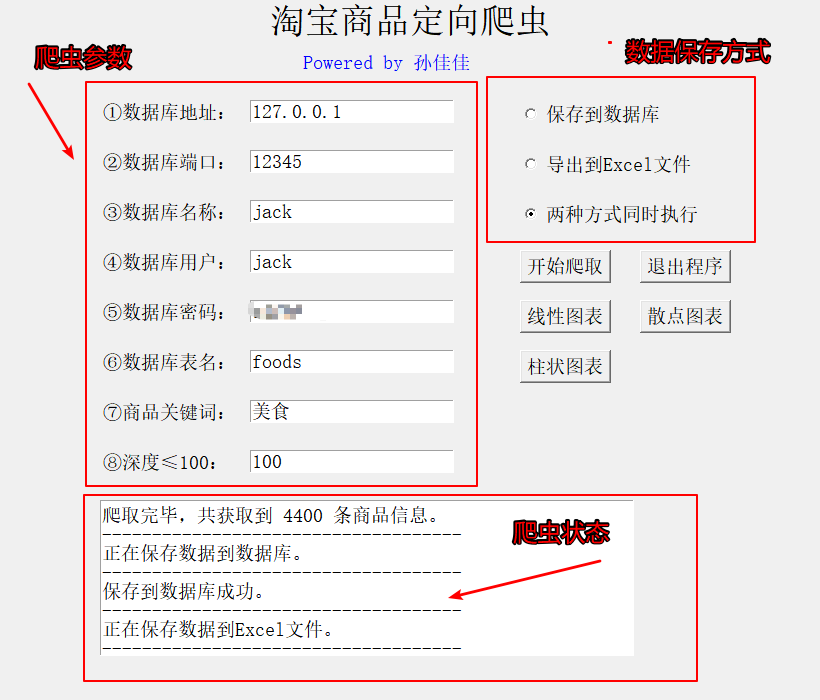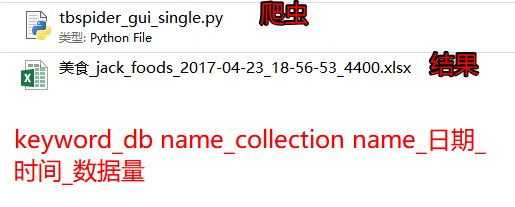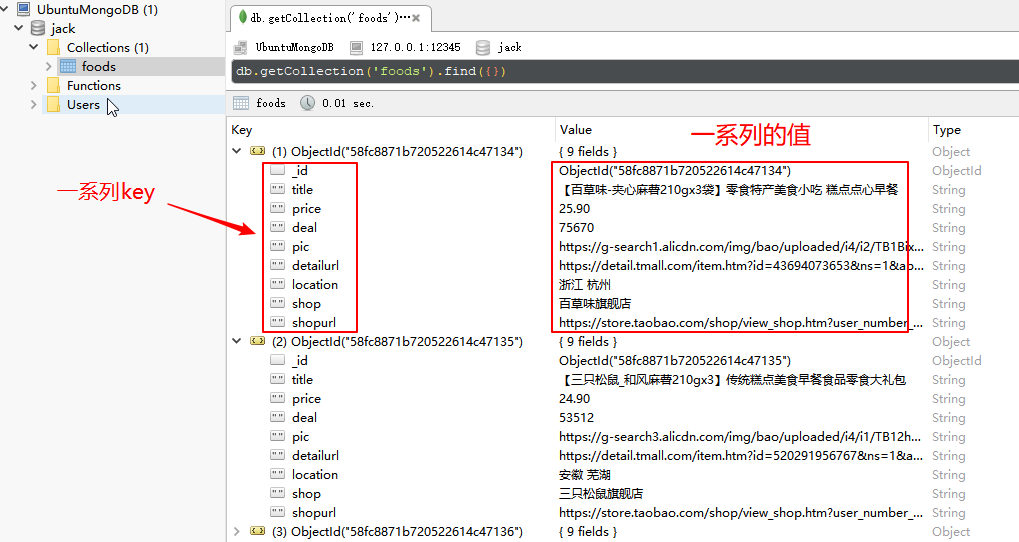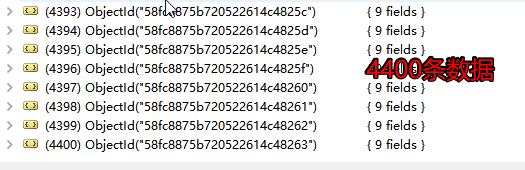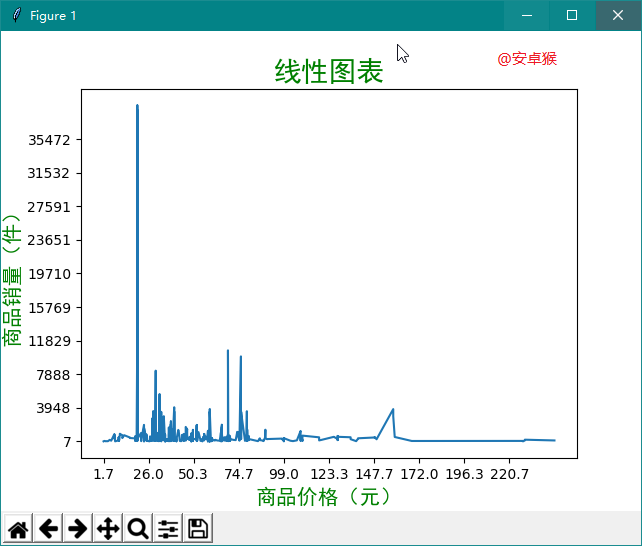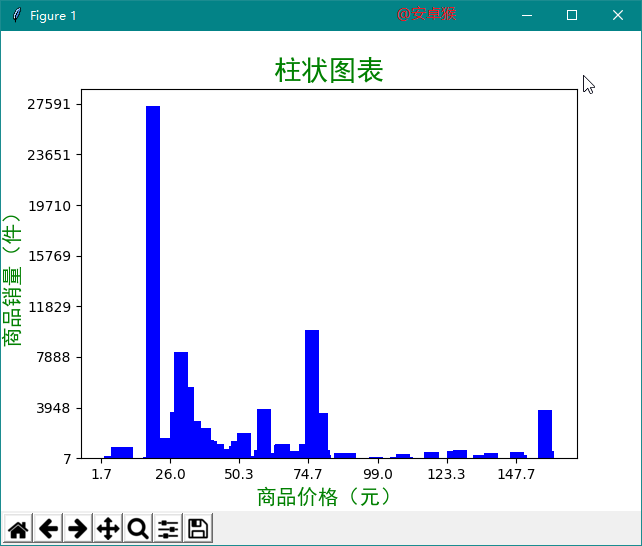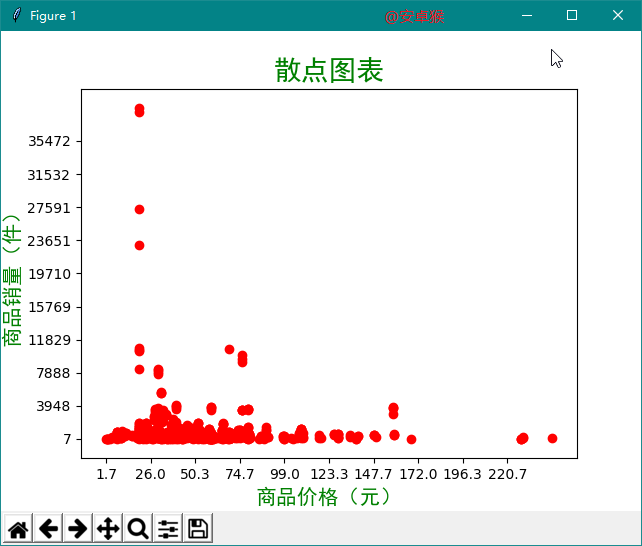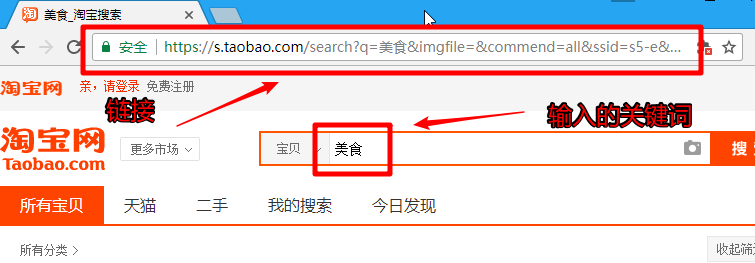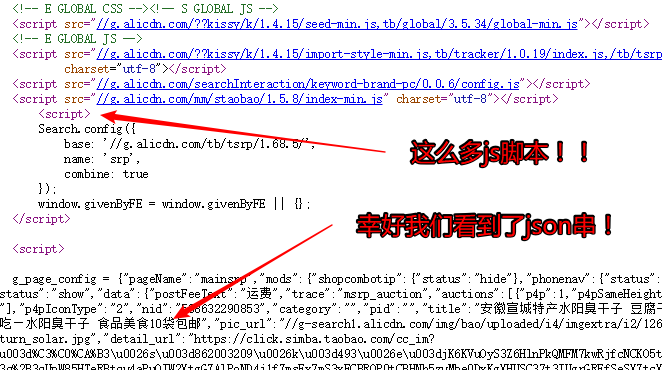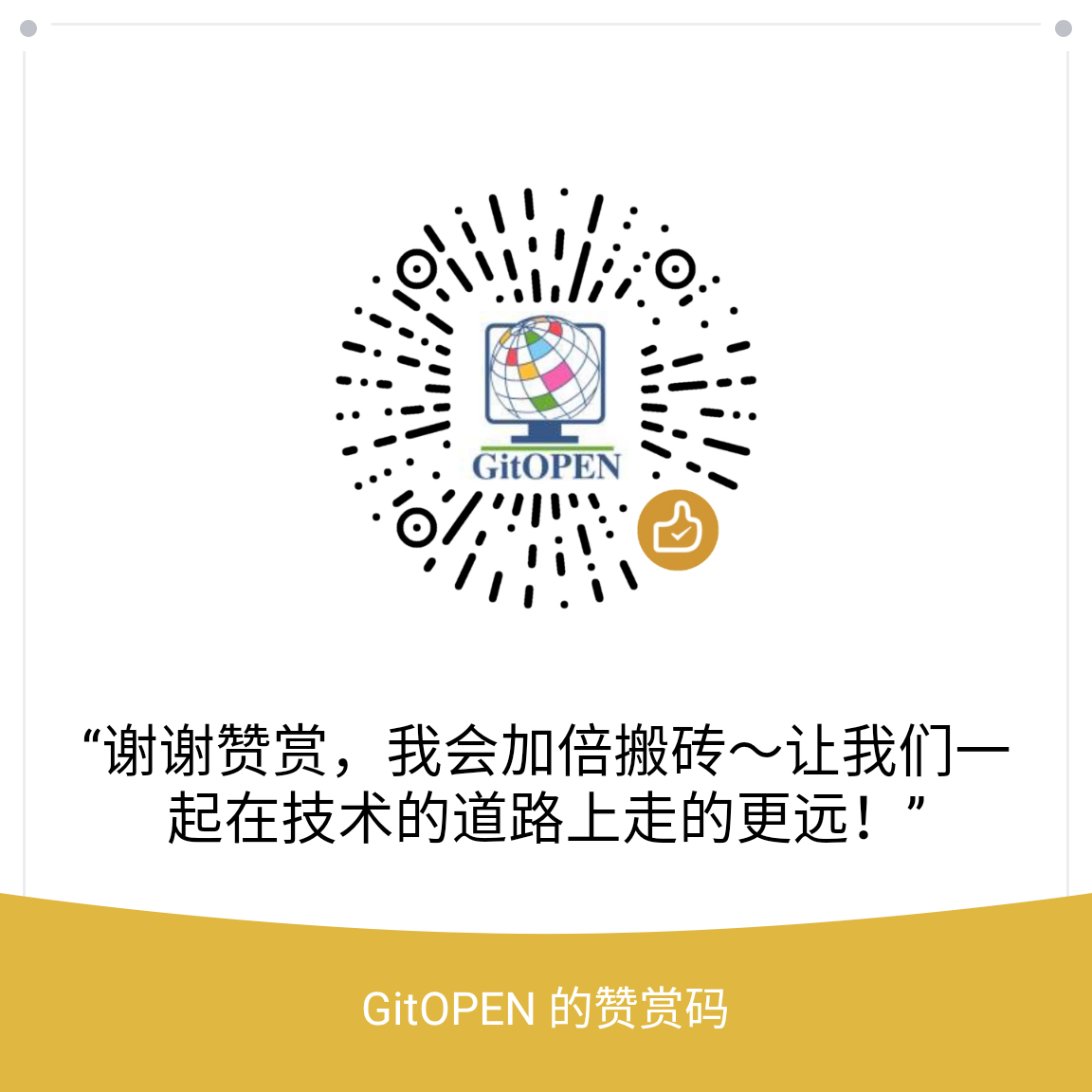1
2
3
4
5
6
7
8
9
10
11
12
13
14
15
16
17
18
19
20
21
22
23
24
25
26
27
28
29
30
31
32
33
34
35
36
37
38
39
40
41
42
43
44
45
46
47
48
49
50
51
52
53
54
55
56
57
58
59
60
61
62
63
64
65
66
67
68
69
70
71
72
73
74
75
76
77
78
79
80
81
82
83
84
85
86
87
88
89
90
91
92
93
94
95
96
97
98
99
100
101
102
103
104
105
106
107
108
109
110
111
112
113
114
115
116
117
118
119
120
121
122
123
124
125
126
127
128
129
130
131
132
133
134
135
136
137
138
139
140
141
142
143
144
145
146
147
148
149
150
151
152
153
154
155
156
157
158
159
160
161
162
163
164
165
166
167
168
169
170
171
172
173
174
175
176
177
178
179
180
181
182
183
184
185
186
187
188
189
190
191
192
193
194
195
196
197
198
199
200
201
202
203
204
205
206
207
208
209
210
211
212
213
214
215
216
217
218
219
220
221
222
223
224
225
226
227
228
229
230
231
232
233
234
235
236
237
238
239
240
241
242
243
244
245
246
247
248
249
250
251
252
253
254
255
256
257
258
259
260
261
262
263
264
265
266
267
268
269
270
271
272
273
274
275
276
277
278
279
280
281
282
283
284
285
286
287
288
289
290
291
292
293
294
295
296
297
298
299
300
301
302
303
304
305
306
307
308
309
310
311
312
313
314
315
316
317
318
319
320
321
322
323
324
325
326
327
328
329
330
331
332
333
334
335
336
337
338
339
340
341
342
343
344
345
346
347
348
349
350
351
352
353
354
355
356
357
358
359
360
361
362
363
364
365
366
367
368
369
370
371
372
373
374
375
376
377
378
379
380
381
382
383
384
385
386
387
388
389
390
391
392
393
394
395
396
397
398
399
400
401
402
403
404
405
406
407
408
409
410
411
412
413
414
415
416
417
418
419
420
421
422
423
424
425
426
427
428
429
430
431
432
433
434
435
436
437
438
439
440
441
442
443
444
445
446
447
448
449
450
451
452
453
454
455
456
457
458
459
460
461
462
463
464
465
466
467
468
| import threading
import requests
import re
import pymongo
import tkinter as tk
from tkinter import messagebox
import time
import xlsxwriter
import matplotlib.pyplot as plt
import numpy as np
import random
is_running = False
def get_html(url):
'''
访问url链接,取得html源码并返回
:param url: url链接地址
:return: 获取正常,返回html源码;出现异常,返回None
'''
try:
user_agent = 'Mozilla/5.0 (Windows NT 6.2; WOW64) AppleWebKit/537.36 (KHTML, like Gecko) Chrome/45.0.2454.101 Safari/537.36'
headers = {'User_agent': user_agent}
r = requests.get(url, headers=headers)
r.raise_for_status()
r.encoding = "utf-8"
return r.text
except Exception as e:
info = "获取html出现异常:\n" + str(e)
print(info)
print_info(info)
return None
def parse_data(result, html):
'''
从html中提取每个信息,并格式化为字典,存储在result这个列表中的同时,保存到数据库中去
:param result: 结果列表
:param html: html源码
'''
try:
titles = re.findall(r'\"raw_title\":\".*?\"', html)
prices = re.findall(r'\"view_price\":\"[\d.]*\"', html)
deals = re.findall(
r'\"view_sales\":\"[0-9]*[1-9][0-9]*[\u4e00-\u9fa5]+\"', html)
pics = re.findall(r'\"pic_url\":\".*?"', html)
detailurls = re.findall(r'\"detail_url":\".*?\"', html)
locations = re.findall(r'\"item_loc\":\"\D*?\"', html)
shops = re.findall(r'\"nick\":\".*?\"', html)
shopurls = re.findall(r'\"shopLink\":\".*?\"', html)
for i in range(len(titles)):
product = {
'title':
eval(str(titles[i].split(":")[1])),
'price':
eval(str(prices[i].split(":")[1])),
'deal':
eval(str(deals[i].split(":")[1]))[:-3],
'pic':
"https:" + eval(str(pics[i].split(":")[1])),
'detailurl':
("https:" + eval(str(detailurls[i].split(":")[1]))
).encode("unicode_escape").decode("unicode_escape"),
'location':
eval(str(locations[i].split(":")[1])),
'shop':
eval(str(shops[i].split(":")[1])),
'shopurl':
"https:" + eval(str(shopurls[i].split(":")[1])).encode(
"unicode_escape").decode("unicode_escape")
}
print(product)
result.append(product)
except Exception as e:
info = "提取信息出现异常:\n" + str(e)
print(info)
print_info(info)
def save_to_db(dburl, dbport, dbname, dbuser, dbpwd, dbtable, products):
info = "正在保存数据到数据库。"
print_info(info)
print(info)
client = pymongo.MongoClient(host=dburl, port=int(dbport))
if dbuser and dbpwd:
client['admin'].authenticate(dbuser, dbpwd, dbname, 'DEFAULT')
db = client[dbname]
try:
db[dbtable].insert_many(products)
except Exception as e:
info = "保存到数据库出现异常:\n" + str(e) + "\n"
print_info(info)
print(info)
info = "保存到数据库成功。"
print_info(info)
print(info)
def spider_crawl(dburl, dbport, dbname, dbuser, dbpwd, dbtable, keyword, depth, mode):
link = "https://s.taobao.com/search?q=" + keyword + "&sort=sale-desc"
products = []
for i in range(int(depth)):
info = "正在读取第 " + str(i + 1) + " 页。"
print_info(info)
print(info)
try:
url = link + "&s=" + str(44 * i)
html = get_html(url)
parse_data(products, html)
except Exception as e:
info = "spider_crawl出现异常:\n" + str(e)
print_info(info)
print(info)
continue
result_info = "爬取完毕,共获取到 " + str(len(products)) + " 条商品信息。"
print_info(result_info)
print(result_info)
if mode == 1:
save_to_db(dburl, dbport, dbname, dbuser, dbpwd, dbtable, products)
elif mode == 2:
write_to_excel(keyword, dbname, dbtable, products)
elif mode == 3:
save_to_db(dburl, dbport, dbname, dbuser, dbpwd, dbtable, products)
write_to_excel(keyword, dbname, dbtable, products)
info = "提示:此次爬取信息过程完整结束。"
print_info(info)
print(info)
is_running = False
def write_to_excel(keyword, dbname, dbtable, products):
info = "正在保存数据到Excel文件。"
print_info(info)
print(info)
filename = keyword + '_' + dbname + '_' + dbtable + '_' + time.strftime(
"%Y-%m-%d_%H-%M-%S",
time.localtime(time.time())) + '_' + str(len(products)) + '.xlsx'
workbook = xlsxwriter.Workbook(filename)
worksheet = workbook.add_worksheet()
headers = [
'_id', 'title', 'price', 'deal', 'shop', 'location', 'pic',
'detailurl', 'shopurl'
]
header_row = 0
for header in headers:
col = headers.index(header)
worksheet.write(header_row, col, header)
data_row = 1
for product in products:
for _key, _value in product.items():
col = headers.index(_key)
if _key == '_id' or _key == 'pic' or _key == 'detailurl' or _key == 'shopurl':
worksheet.write_rich_string(data_row, col, str(_value))
else:
worksheet.write(data_row, col, str(_value))
data_row += 1
workbook.close()
info = "成功保存数据到Excel文件。"
print_info(info)
print(info)
def crawl():
is_running = True
db_url = entry_db_url.get()
db_port = entry_db_port.get()
db_name = entry_db_name.get()
db_user = entry_db_user.get()
db_pwd = entry_db_pwd.get()
db_table = entry_db_table.get()
keyword = entry_keyword.get()
depth = entry_depth.get()
mode = var_radio.get()
if mode == 0:
messagebox.showerror(title='错误!', message='没有选择数据保存方式!')
elif mode == 1 or mode == 3:
if db_url and db_port and db_name and db_table and keyword and depth:
if int(depth) > 100:
depth = 100
elif int(depth) <= 0:
depth = 1
run_in_thread(spider_crawl, db_url, db_port, db_name, db_user, db_pwd, db_table,
keyword, depth, mode)
else:
messagebox.showerror(title='错误!', message='如果您的数据库不需要登录,则④⑤两项可以不填;否则,①~⑧项必须全部填写!')
elif mode == 2:
if keyword and depth:
run_in_thread(spider_crawl, db_url, db_port, db_name, db_table,
keyword, depth, mode)
else:
messagebox.showerror(title='错误!', message='⑦⑧项必须全部填写!')
def run_in_thread(func, *args):
t = threading.Thread(target=func, args=args)
t.setDaemon(True)
t.start()
def exit_app():
if is_running:
messagebox.showerror(title='不能退出!', message='程序还在运行,请等待程序运行完毕后再退出。')
else:
root.quit()
def print_info(info):
result_text.insert('end',
"\n" + info + "\n------------------------------------")
result_text.see("end")
def radio_selector():
return var_radio.get()
def read_from_db():
dburl = entry_db_url.get()
dbport = entry_db_port.get()
dbname = entry_db_name.get()
dbuser = entry_db_user.get()
dbpwd = entry_db_pwd.get()
dbtable = entry_db_table.get()
client = pymongo.MongoClient(host=dburl, port=int(dbport))
if dbuser and dbpwd:
client['admin'].authenticate(dbuser, dbpwd, 'admin', 'DEFAULT')
db = client[dbname]
items = db[dbtable].find({}, {'price': 1, 'deal': 1, '_id': 0})
results = {}
for item in items:
results[item['deal']] = item['price']
return results
def show_linear_chart():
datas = read_from_db()
max_deal = max(datas.keys(), key=lambda x: int(x))
min_deal = min(datas.keys(), key=lambda x: int(x))
max_price = max(datas.values(), key=lambda x: float(x))
min_price = min(datas.values(), key=lambda x: float(x))
y_ticks = np.linspace(int(min_deal), int(max_deal), 10, endpoint=False)
x_ticks = np.linspace(float(min_price), float(max_price), 10, endpoint=False)
plt.figure()
plt.title("线性图表",fontproperties='SimHei',fontsize=20,color='green')
plt.xlabel("商品价格(元)",fontproperties='SimHei',fontsize=15,color='green')
plt.ylabel("商品销量(件)",fontproperties='SimHei',fontsize=15,color='green')
ax = plt.gca()
ax.set_xticks(x_ticks)
ax.set_yticks(y_ticks)
new_list = zip(datas.values(), datas.keys())
new_datas = sorted(new_list, key=lambda x: float(x[0]))
x, y = zip(*new_datas)
plt.plot(x, y)
plt.show()
def show_scatter_chart():
datas = read_from_db()
max_deal = max(datas.keys(), key=lambda x: int(x))
min_deal = min(datas.keys(), key=lambda x: int(x))
max_price = max(datas.values(), key=lambda x: float(x))
min_price = min(datas.values(), key=lambda x: float(x))
y_ticks = np.linspace(int(min_deal), int(max_deal), 10, endpoint=False)
x_ticks = np.linspace(float(min_price), float(max_price), 10, endpoint=False)
plt.figure()
plt.title("散点图表",fontproperties='SimHei',fontsize=20,color='green')
plt.xlabel("商品价格(元)",fontproperties='SimHei',fontsize=15,color='green')
plt.ylabel("商品销量(件)",fontproperties='SimHei',fontsize=15,color='green')
ax = plt.gca()
ax.set_xticks(x_ticks)
ax.set_yticks(y_ticks)
new_list = zip(datas.values(), datas.keys())
new_datas = sorted(new_list, key=lambda x: float(x[0]))
x, y = zip(*new_datas)
plt.scatter(x, y, c='r')
plt.show()
def show_bar_chart():
datas = read_from_db()
max_deal = max(datas.keys(), key=lambda x: int(x))
min_deal = min(datas.keys(), key=lambda x: int(x))
max_price = max(datas.values(), key=lambda x: float(x))
min_price = min(datas.values(), key=lambda x: float(x))
y_ticks = np.linspace(int(min_deal), int(max_deal), 10, endpoint=False)
x_ticks = np.linspace(float(min_price), float(max_price), 10, endpoint=False)
plt.figure()
plt.title("柱状图表",fontproperties='SimHei',fontsize=20,color='green')
plt.xlabel("商品价格(元)",fontproperties='SimHei',fontsize=15,color='green')
plt.ylabel("商品销量(件)",fontproperties='SimHei',fontsize=15,color='green')
ax = plt.gca()
ax.set_xticks(x_ticks)
ax.set_yticks(y_ticks)
new_list = sorted(zip(datas.values(), datas.keys()), key=lambda x: float(x[0]))
sample = random.sample(new_list, int(len(new_list) * 0.3))
sorted_sample = sorted(sample, key=lambda x: float(x[0]))
print(sorted_sample)
x_list = []
y_list = []
for x, y in sorted_sample:
x_list.append(float(x))
y_list.append(int(y))
plt.bar(x_list, y_list, width=5.0, facecolor='blue', edgecolor='')
plt.show()
title = '淘宝商品定向爬虫'
author = 'Powered by 孙佳佳'
font_normal_size = 14
root = tk.Tk()
root.title(title)
root.geometry('820x700')
root.anchor('center')
root.resizable(0, 0)
label_title = tk.Label(root, text=title, font=('', 26))
label_title.pack(anchor='center')
label_author = tk.Label(root, text=author, font=('', 14), fg='blue')
label_author.place(x=300, y=50)
label_db_url = tk.Label(root, text='①数据库地址:', font=('', font_normal_size))
label_db_url.place(x=100, y=100)
entry_db_url = tk.Entry(root, show=None, font=('', font_normal_size))
entry_db_url.insert('end', '108.61.162.201')
entry_db_url.place(x=250, y=100)
label_db_port = tk.Label(root, text='②数据库端口:', font=('', font_normal_size))
label_db_port.place(x=100, y=150)
entry_db_port = tk.Entry(root, show=None, font=('', font_normal_size))
entry_db_port.insert('end', '10000')
entry_db_port.place(x=250, y=150)
label_db_name = tk.Label(root, text='③数据库名称:', font=('', font_normal_size))
label_db_name.place(x=100, y=200)
entry_db_name = tk.Entry(root, show=None, font=('', font_normal_size))
entry_db_name.insert('end', 'jack')
entry_db_name.place(x=250, y=200)
label_db_user = tk.Label(root, text='④数据库用户:', font=('', font_normal_size))
label_db_user.place(x=100, y=250)
entry_db_user = tk.Entry(root, show=None, font=('', font_normal_size))
entry_db_user.insert('end', 'jack')
entry_db_user.place(x=250, y=250)
label_db_pwd = tk.Label(root, text='⑤数据库密码:', font=('', font_normal_size))
label_db_pwd.place(x=100, y=300)
entry_db_pwd = tk.Entry(root, show=None, font=('', font_normal_size))
entry_db_pwd.insert('end', '1238912389')
entry_db_pwd.place(x=250, y=300)
label_db_table = tk.Label(root, text='⑥数据库表名:', font=('', font_normal_size))
label_db_table.place(x=100, y=350)
entry_db_table = tk.Entry(root, show=None, font=('', font_normal_size))
entry_db_table.insert('end', 'coffee')
entry_db_table.place(x=250, y=350)
label_keyword = tk.Label(root, text='⑦商品关键词:', font=('', font_normal_size))
label_keyword.place(x=100, y=400)
entry_keyword = tk.Entry(root, show=None, font=('', font_normal_size))
entry_keyword.insert('end', '黑咖啡')
entry_keyword.place(x=250, y=400)
label_depth = tk.Label(root, text='⑧深度≤100:', font=('', font_normal_size))
label_depth.place(x=100, y=450)
entry_depth = tk.Entry(root, show=None, font=('', font_normal_size))
entry_depth.insert('end', '10')
entry_depth.place(x=250, y=450)
result_text = tk.Text(root, font=('', font_normal_size), width=53, height=8)
result_text.place(x=100, y=500)
button_run = tk.Button(
root, text='开始爬取', font=('', font_normal_size), command=crawl)
button_run.place(x=520, y=250)
button_exit = tk.Button(
root, text='退出程序', font=('', font_normal_size), command=exit_app)
button_exit.place(x=640, y=250)
button_tu_1 = tk.Button(
root, text='线性图表', font=('', font_normal_size), command=show_linear_chart)
button_tu_1.place(x=520, y=300)
button_tu_2 = tk.Button(
root, text='散点图表', font=('', font_normal_size), command=show_scatter_chart)
button_tu_2.place(x=640, y=300)
button_tu_3 = tk.Button(
root, text='柱状图表', font=('', font_normal_size), command=show_bar_chart)
button_tu_3.place(x=520, y=350)
var_radio = tk.IntVar()
radio_db = tk.Radiobutton(
root,
text='保存到数据库',
variable=var_radio,
value=1,
font=('', font_normal_size))
radio_db.place(x=520, y=100)
radio_excel = tk.Radiobutton(
root,
text='导出到Excel文件',
variable=var_radio,
value=2,
font=('', font_normal_size))
radio_excel.place(x=520, y=150)
radio_both = tk.Radiobutton(
root,
text='两种方式同时执行',
variable=var_radio,
value=3,
font=('', font_normal_size))
radio_both.place(x=520, y=200)
root.mainloop()
|