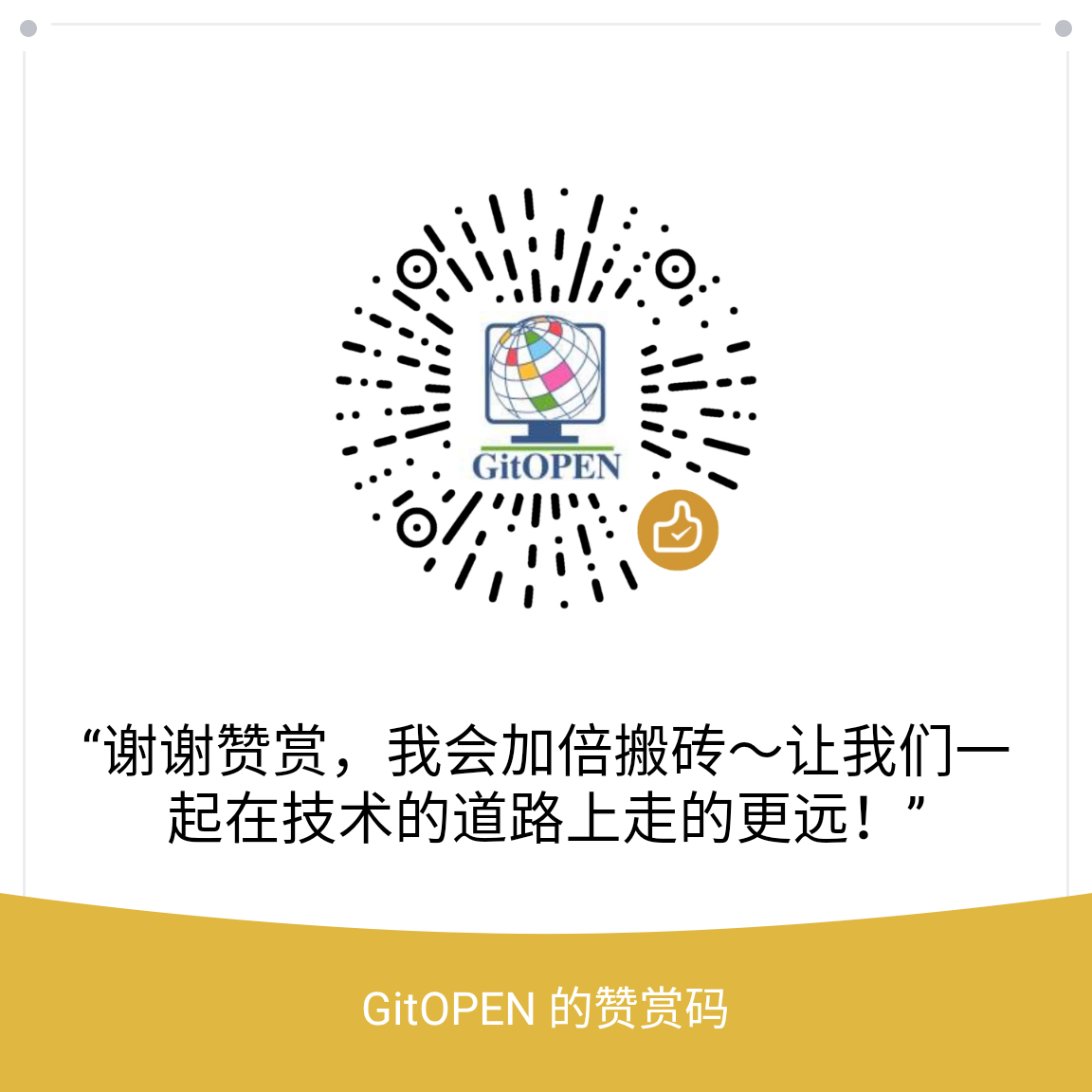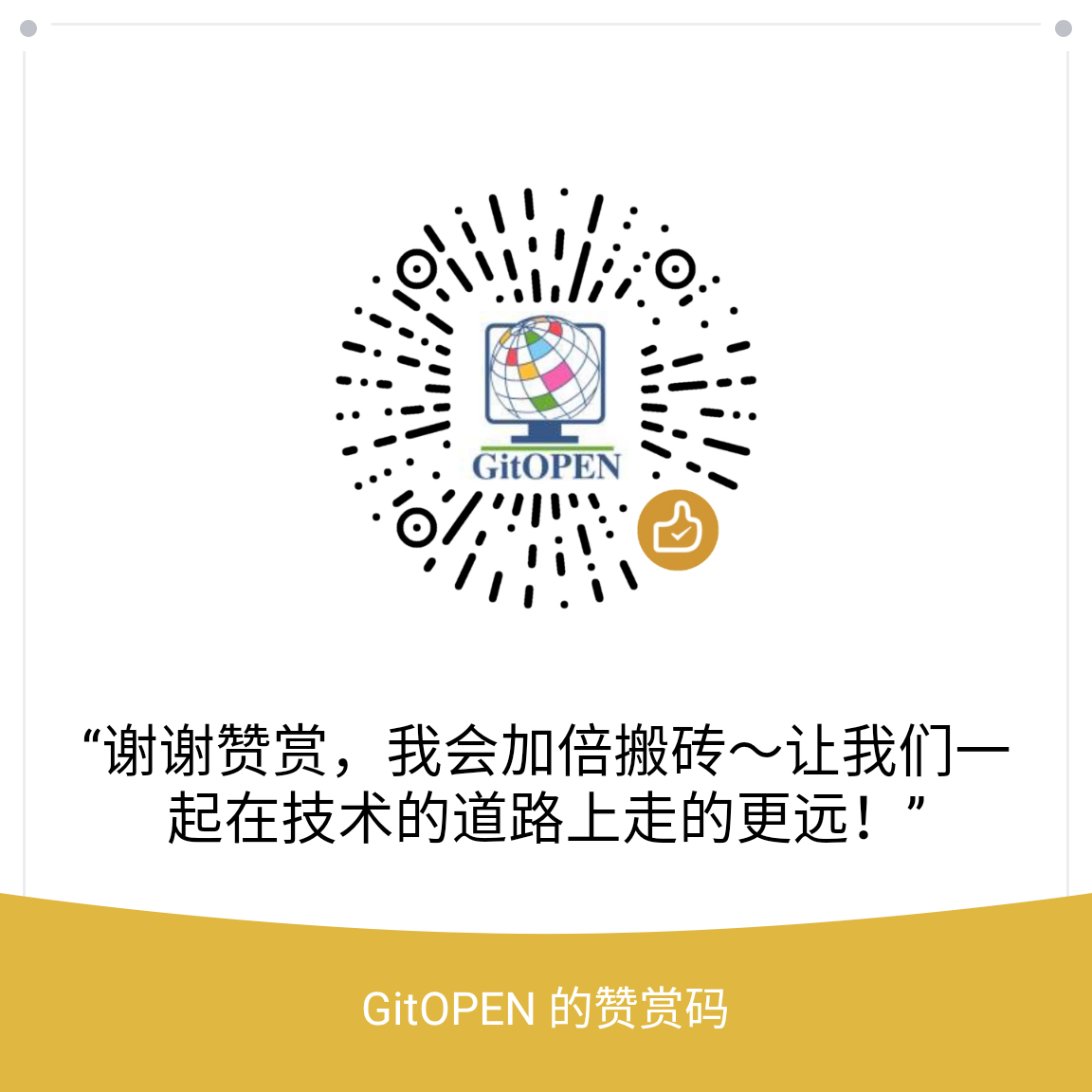本节课程将学习以下内容:
- Collection和Iterator接口
- Set和HashSet的使用方法
- Map和HashMap的使用方法
Collection和Iterator接口
关系:
Iterator <– Collection <– Set <– HashSet
Iterator <– Collection <– List <– ArrayList
Collection接口
方法:
boolean add(Object o) 向集合中加入一个对象
void clear() 删除集合当中的所有对象
boolean isEmpty() 判断集合是否为空
remove(Object o)从集合中删除一个对象的引用
int size() 返回集合中元素的数目
Iterator接口
方法:
hsaNext()
next()
Set和HashSet的使用方法
例子1:
新建一个名为Demo01.java的源文件:
1
2
3
4
5
6
7
8
9
10
11
12
13
14
15
16
17
18
19
20
21
22
23
24
25
26
27
28
29
30
31
32
33
34
35
36
37
38
39
40
41
42
|
import java.util.HashSet;
import java.util.Iterator;
import java.util.Set;
public class Demo01 {
public static void main(String[] args) {
Set<String> set = new HashSet<String>();
set.add("a");
set.add("b");
set.add("c");
set.add("c");
set.add("d");
System.out.println(set.size());
set.remove("a");
System.out.println(set.size());
set.clear();
System.out.println(set.size());
set.add("f");
set.add("g");
set.add("h");
set.add("i");
set.add("j");
System.out.println(set.isEmpty());
Iterator<String> it = set.iterator();
while(it.hasNext()) {
String s = it.next();
System.out.println(s);
}
}
}
|
Map和HashMap的使用方法
例子2:
新建一个名为Demo02.java的源文件:
1
2
3
4
5
6
7
8
9
10
11
12
13
14
15
16
17
18
19
20
21
22
23
24
|
import java.util.HashMap;
import java.util.Map;
public class Demo02 {
public static void main(String[] args) {
Map<String, String> map = new HashMap<String, String>();
map.put("1", "a");
map.put("2", "b");
map.put("3", "c");
map.put("4", "d");
map.put("3", "e");
System.out.println(map.size());
String s = map.get("3");
System.out.println(s);
}
}
|